-
hook - flowReact 2022. 9. 18. 19:38
reactのhook-flowについて、確認してみた。大枠としては、以下の流れで実行されるが、
parent-child関係やuseEffectが発生した場合はどのflowを持って動くか?
以下はparenct component。searchボタンをクリックすると、
child componentのtext boxができる。
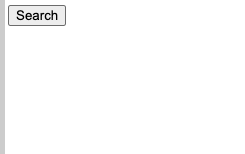
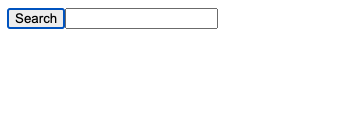
以下はソース。
import "./styles.css"; import React from "react"; export default function App() { console.log("App Render Start"); const Child = () => { console.log("child render start"); const [text, setText] = React.useState(() => { console.log(" Child useState"); return ""; }); React.useEffect(() => { console.log(" Child useEffect, no deps"); }); React.useEffect(() => { console.log(" Child useEffect, empty deps"); }); React.useEffect(() => { console.log(" Child useEffect, [text]"); }, [text]); function handleChange(event) { setText(event.target.value); } const element = show ? ( <> <input onChange={handleChange} /> <p>{text}</p> </> ) : null; console.log(" child render end"); return element; }; // useState lazy initialize(() => 초기값) : 값 대신 함수를 넣는 것. const [show, setShow] = React.useState(() => { console.log("APP useState"); // lazy initialize return false; }); React.useEffect(() => { console.log("APP useEffect, no deps"); return () => { console.log("App useEffect [CleanUp], no deps"); }; }); React.useEffect(() => { console.log("APP useEffect, empty deps"); return () => { console.log("App useEffect [CleanUp], empty deps"); }; }, []); React.useEffect(() => { console.log("APP useEffect, [show]"); return () => { console.log("App useEffect [CleanUp], [show]"); }; }, [show]); function handleClick() { // useState의 set함수는 인자로 이전 값이 들어온다 // prev로 인자를 받으면 이것은 이전의 값인것이다. // show는 boolean이기 때문에, false or true setShow((prev) => !prev); } console.log("App render end"); return ( <> <button onClick={handleClick}>Search</button> {show ? <Child /> : null} </> ); }初期画面の時、hook-flowは?
ーーーーーーーーーーーーーー
App Render Start
APP useState
App render end
APP useEffect, no deps →useEffect登録
APP useEffect, empty deps
APP useEffect, [show]ーーーーーーーーーーーーーー
searchボタンをクリックした時、hoof-flowは?
ソースを見ると、searchボタンをクリックするとparentのshow propにuseEffectが発生する。
ーーーーーーーーーーーーーー
App Render start
App render endChild render Start
Child useState
Child render end
App useEffect [Cleanup], no deps →初期に登録したuseEffectを削除する。
App useEffect [Cleanup], [show]
Child useEffect, no deps →childのuseEffect登録
Child useEffect, empty deps
Child useEffect, [text]APP useEffect, no deps
APP useEffect, [show] →updateによる、useEffect実施ーーーーーーーーーーーーーー
child componentにupdateが発生すると?(text boxに1を入力)
ーーーーーーーーーーーーーー
Child render Start
Child useState
Child render end
Child useEffect [Cleanup], no deps →最初に登録したuseEffectを削除する。
Child useEffect [Cleanup], [text]
Child useEffect, no deps
Child useEffect, [text]ーーーーーーーーーーーーーー
最後、searchボタンをクリックした時。
child componentがun-mountされる。
un-mountされるとun-mount対象のcomponetのuseEffect cleanupは全部実施される。
ーーーーーーーーーーーーーー
App Render start
App render endChild useEffect [Cleanup], no deps
Child useEffect [Cleanup], empty deps
Child useEffect [Cleanup], [text]
App useEffect [Cleanup], no deps
App useEffect [Cleanup], [show]
APP useEffect, no deps
APP useEffect, [show]ーーーーーーーーーーーーーー
'React' 카테고리의 다른 글
useEffect - cleanup (0) 2022.09.20 jsx elementが効かない理由。 (0) 2022.09.19 useState lazy initialization (0) 2022.08.20 custom hook (0) 2022.05.21 useEffectとは (0) 2022.05.07